Explore Artikel
Daftar artikel di Petani Kode.
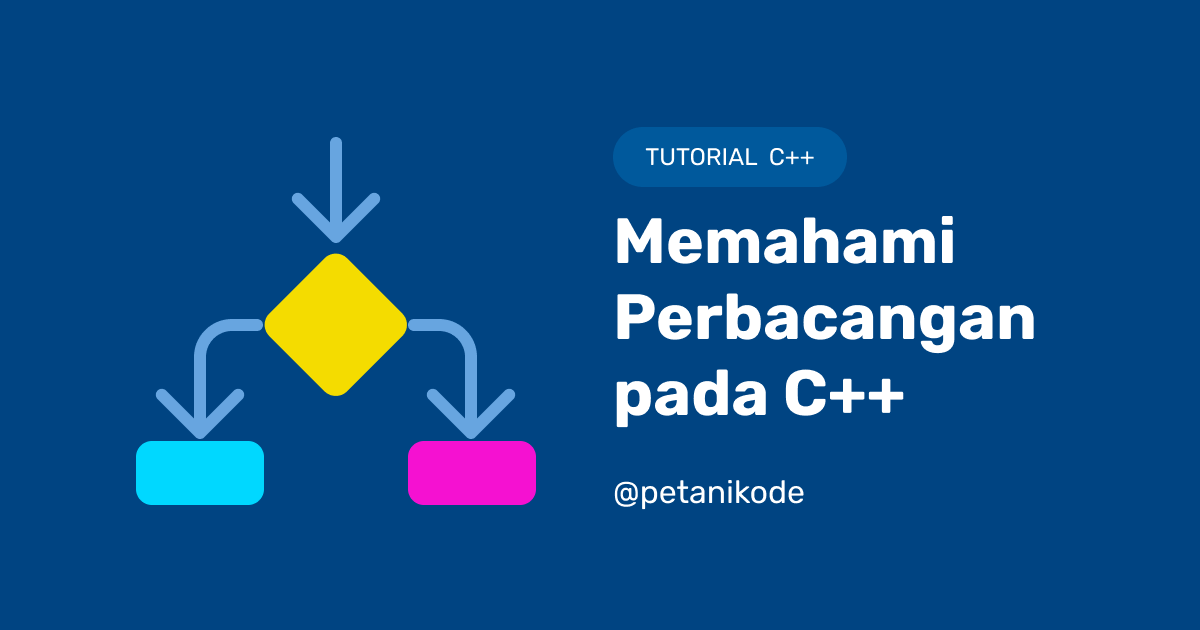
Belajar C++ #07: Memahami 6 Macam Bentuk Blok Percabangan pada C++
Pada tutorial ini, kita akan belajar memahami blok percabangan atau kondisi pada pemrograman C++. Ada 6 macam blok percabangan yang harus kamu pahami, di antaranya...

Belajar HTML #09: Cara Membuat List di HTML
Jika kamu diminta menuliskan daftar barang yang harus dibeli pada dengan HTML.. ..apa yang akan kamu lakukan? Mungkin kamu bisa membuatnya seperti ini: <h1>Daftar Barang untuk dibeli:</h1> <p>- Flash disk 64GB</p> <p>- Kabel Data USB 3.0</p> <p>- Kertas A4</p> Hasilnya memang akan terlihat seperti sebuah list. Tapi, ini bukanlah cara membuat list yang benar di HTML. Elemen List di HTMLHTML sudah menyediakan elemen untuk membuat list. Ada tiga macam jenis list yang bisa dibuat di HTML:

Belajar HTML #10: Cara Membuat Tabel di HTML
Salah satu cara atau format menampilkan informasi dalam web adalah dengan tabel. Tabel terdiri dari 4 unsur utama: Baris Kolom Sel Garis Lalu, bagaimana cara membuat tabel di HTML? Kita bisa membuatnya dengan beberapa tag yang sudah disediakan di HTML. Tag untuk Membuat Tabel di HTMLAda beberapa tag yang harus diingat untuk membuat tabel di HTML: Tag <table> untuk membungkus tabelnya Tag <thead> untuk membungkus bagian kepala tabel Tag <tbody> untuk membungkus bagian body dari tabel Tag <tr> (tabel row) untuk membuat baris Tag <td> (table data) untuk membuat sel Tag <th> (table head) untuk membuat judul pada header Tag yang paling penting untuk diingat adalah tag <table>, <tr>, dan <td>.

Manfaat fungsi max() di pemrograman python
Pernahkan anda bertemu dengan kasus perbandingan suatu nilai yang terbesar? Bila menyelesaikan menggunakan if dan datanya banyak, tentu akan terasa sangat merepotkan. Karena banyak nilai yang akan dibandingkan. Fungsi max() adalah fungsi bulid-in untuk mencari nilai tertinggi. Fungsi ini dapat diberikan sebuah parameter berupa angka. Artikel ini sebenarnya dibuat untuk menjawab sebuah pertanyaan di grup Python Indonesia. Saya pemilik pabrik sepatu, saya menugaskan staff saya untuk menginput jumlah penjualan bulan Januari, Februari, dan Maret 2014.

Tutorial PyGTK #3: Belajar Membuat Tooltips
Pada tutorial ini, kamu akan belajar cara membuat Tooltips dengan PyGTK. Tooltips adalah sebuah informasi tambahan pada elemen...

Tutorial PyGTK #2: Belajar Membuat Tombol, Label, dan Event Click Handler
Pada tutorial ini, kamu akan belajar cara membuat tombol dan label. Serta belajar cara membuat fungsi untuk event handler pada tombol...

Tutorial PyGTK #1: Belajar Pemrograman GUI dengan Python dan PyGTK di Linux
GUI adalah singkatan dari Graphical User Interface. Aplikasi GUI memang mudah digunakan. Karena terdapat tampilan visual grafis yang bisa diklik. Salah satu modul atau library yang sering digunakan untuk membuat aplikasi GUI adalah GTK+. Pada kesempatan ini, kita akan menggunakan modul tersebut dengan mencoba membuat sebuah jendela atau window. Mari kita mulai… Apa itu GTK+ dan PyGTK?Sebelum itu, kamu harus pahami dulu apa perbedaan dari GTK+ dan PyGTK. GTK+ (GIMP Toolkit) merupakan library yang digunakan untuk membangun antarmuka grafis.

Menggunakan Percabangan pada Program Lazarus
Struktur pemilihan adalah struktur kode yang menggunakan kaidah jika-maka. Struktur pemilihan dalam dunia pemrograman dikenal juga dengan percabangan, flow control, if-else, dan sebagainya. Terdapat dua macam struktur pemilihan dalam pemrograman Lazarus: if-then dan case-of. Perbedaan if-then dan case-of dapat dilihat dari cara mereka membandingkan suatu kondisi. Struktur pemilihan if-then dan case-of membuat komputer berpikir dan mampu menentukan pilihan. Bentuk umum blok kode if-then: if (suatu_kondisi_benar) then kerjakan_sesuatu; Bila terdapat lebih dari satu perintah dalam blok if, maka pakailah begin dan end;:
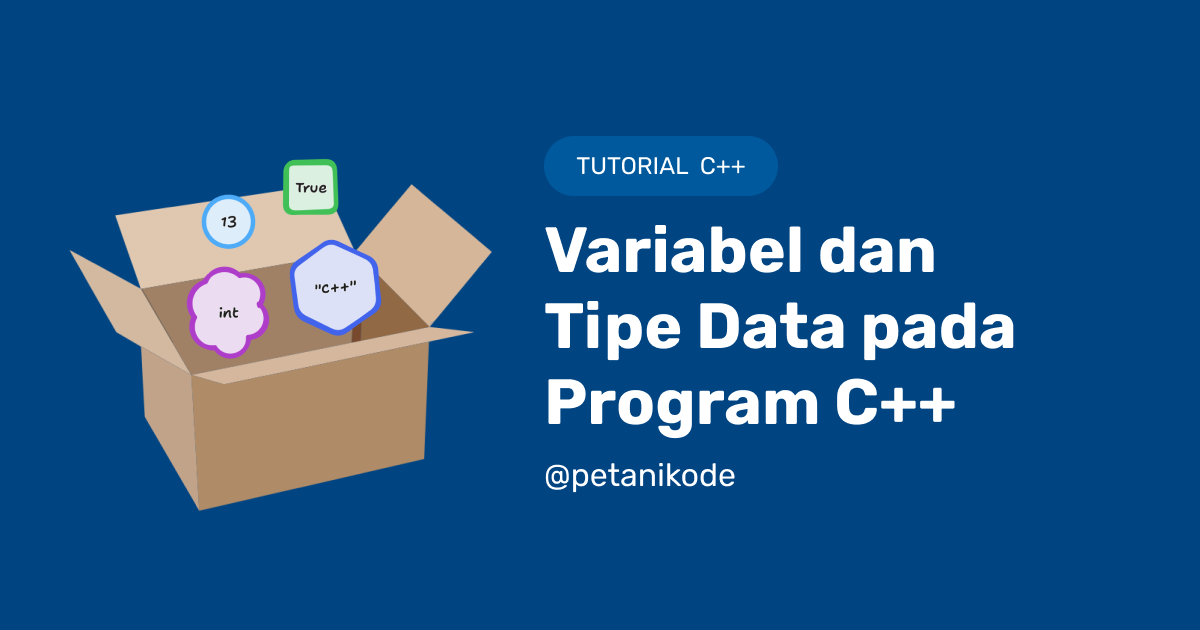
Belajar C++ #05: Mengenal Variabel dan Tipe Data
Apa itu variabel? dan apa saja tipe data yang di C++? mari kita pelajari!